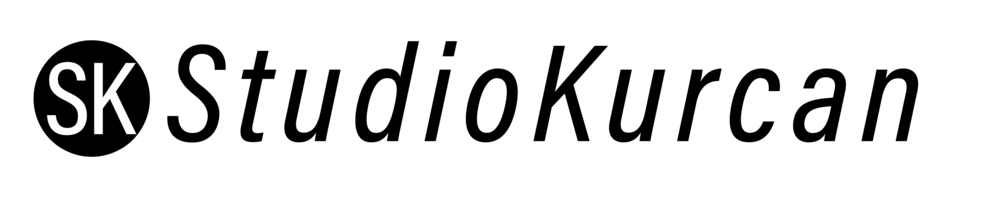As our industry continues to evolve and tackle increasingly intricate webcast events, we are always fine-tuning our engineering setups and workflows. Some approaches look fantastic on paper until you're in the middle of a show saying, "If only I could..."! While we are overall thrilled with our remote capabilities, there is always room to improve.
Onsite with Vegas City Opera. TD Go Juice provided by client.
The latest iteration of the StudioKurcan Remote Studio Deployment Kit (SK-RSDK Mk. IV) addresses critical performance, logistical, and creature comfort issues from the Mk. III build. These updates have improved overall system performances and will allow a production crew to manage departments easily, and are as follows:
SK-RSDK Mk. IV
Internet:
The SK-RSDK Mk. IV depends on a strong & stable onsite wired internet connection for transmission. We have found, however, that location wireless options are often lacking to handle remote control operations. A Gigabit Switch routes signal to both the OWC Thunderbolt 3 Hub and a Linksys EA6400 wireless router. This router manages control signals coming from iPads running Touch Portal and TouchOSC. A bonded-cellular backup system would best serve a future iteration of the kit but does have a high entry cost.
Audio:
TouchOSC has been a welcomed addition to the setup. This program controls Audio signals routed to Reaper DAW from the UMC-1820, allowing for fast control of individual channel levels and muting. VST effects can be applied to any track, subgroup, or master via Reaper. And the control layout is fully customizable based on production needs. TouchOSC makes it easy to hand audio control to a proper A1, reducing missed cues/peaking/operational strain on the Technical Director.
TouchOSC on a very messy desk.
Data:
As more devices join the system, the voltage and data demands increase as well. Signal drops started occurring on occasion when adding hard drives, additional monitors, and longer show runs. A discretely powered USB 3.0 hub ran directly to the host computer now handles all audio device and peripheral connectivity. The OWC Thunderbolt 3 hub handles video input, internet, and one local monitor. Additional monitors are connected to the host computer directly via display adapters. Any power-only USB devices such as lamps, mobile devices, etc are ran from a dedicated power conditioner.
This updated schema has dramatically improved performance and mitigates dropped video frames from the J5 Create input cards. Heat is also an emerging problem as we attempt to consolidate and rackmount gear. Cooling fans are in production to assist, and a custom fan mod to the OWC Thunderbolt 3 dock in the works (currently a small laptop cooling pad - a 3 cm fan and vents will be installed soon). Eventually, a move to the OWC Thunderbolt 3 Pro Dock may be warranted - but for now, the spirit of DIY hacking works well.
Crewing:
As our activations' scope and frequency are increasing, we find it essential to enlist a more extensive production crew! An onsite Producer has been invaluable in our success. Clients can see a difference in the setup day's smoothness and value in having an informed representative available to field questions and wrangle talent. At the same time, the Technical Director is free to triple check all connections and assets. It's also important to note the often overlooked functions of the Producer:
Verifying all schedule and run-of-show information.
Writing show flows.
Blocking talent (meaning directing them to their proper on-camera location, and so much more!
Everyone wins at an adequately staffed production! Additional positions will join as needed - keep an eye out for an upcoming SK Best Practices dedicated to defining a production crew's roles and advantages.
We'd love to hear about the setups you are using, and of course, see your work! StudioKurcan is always here to help - offering full-service media production, webcast & virtual event production, and consultation services.